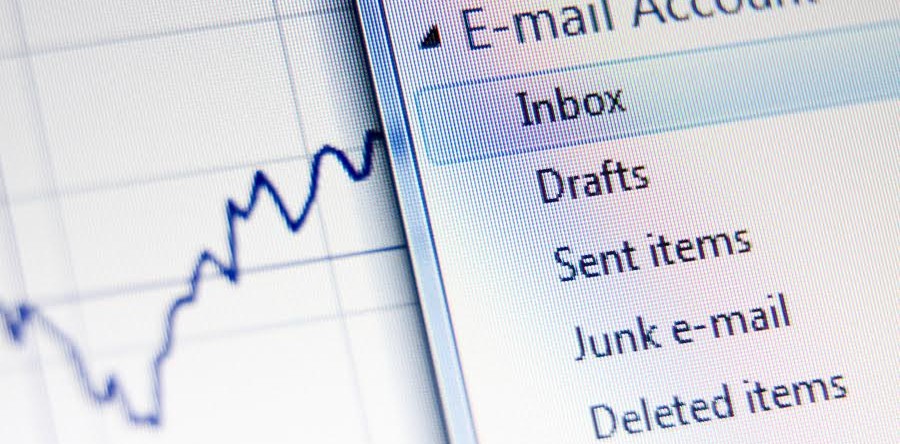Use This One Outlook Trick to Determine Just How Effective Your Emails Really Are
If you use Outlook for email a lot in your business, particularly if you are in marketing or if you are otherwise working with email to contact other coworkers, businesses, or clients, then you understand the pressing importance to know just how effective your emails actually are. Yet, you likely need to balance your email with the rest of your work load. If you’re wanting to know more about your email habits, then you’ll definitely be happy to learn more about Microsoft Outlook’s new add on: MyAnalytics.
Using MyAnalytics
You may have noticed the MyAnalytics button that’s now present in Outlook. It’s a new plugin that was automatically added for people who have an active license and who did not opt-out. You can use MyAnalytics to get a better idea of just how effective your emails are. It synchs with Delve. Delve is available for people who have a license for Office 365. Essentially, Delve looks at your Outlook calendar and inbox to see how you’re using your entire day. After all, the name of the game for most of us is to be as productive as possible.
MyAnalytics applies a few basic rules. It presumes that it takes you five minutes to write a single email. It presumes it takes you 2.5 minutes to read an email. It also has exceptions to those rules. Using MyAnalytics, you can get a really good idea of the amount of time (in hours) that you spend reading email and sending emails.
Open Rates of Emails
That’s not all MyAnalytics does for you. If you’re involved in marketing or otherwise send out mass emails to clients, coworkers, or other businesses, you likely wonder whether or not people are opening your emails unless you’re using an expensive program to track your open rates. Well, now you can do it with MyAnalytics. You can see the percentage of people who open your email and the percentage of people who respond. You’ll also be able to find out how long it took for the recipient to read your email.
What You Need to Know about MyAnalytics
There are some important things that you need to know about MyAnalytics. First, it will only provide these stats if your email is sent to a minimum of five people. Those five or more people must also meet the qualifications to be included into the stats. This means that they didn’t opt out of MyAnalytics or they weren’t excluded from it. Often, legal departments are excluded because they work with extremely sensitive documents.
You won’t get stats on emails that are older than seven days, either. So, it’s important that you check MyAnalytics on a daily basis. Also, it won’t give you instant stats. So, that email you sent three minutes ago may not show up right away.
If close to 100% of the recipients read your email, MyAnalytics won’t tell you that. Instead, it will tell you that you have a “High read activity.”
Finally, you must be opted in to Delve in order to use MyAnalytics for email. Just go under Features and opt-in.
Get Help with Client Care
Clients ARM helps businesses with their client care. We provide customer service, billing, accounts receivable, collections, client intake, and other client focused options. Using our services means you get more than 30 years of experience at a fraction of the cost of hiring a traditional employee. You get to spend more time growing your business and the peace of mind knowing that your clients are well cared for by Clients ARM. Contact us today and schedule your free process review.